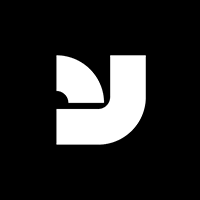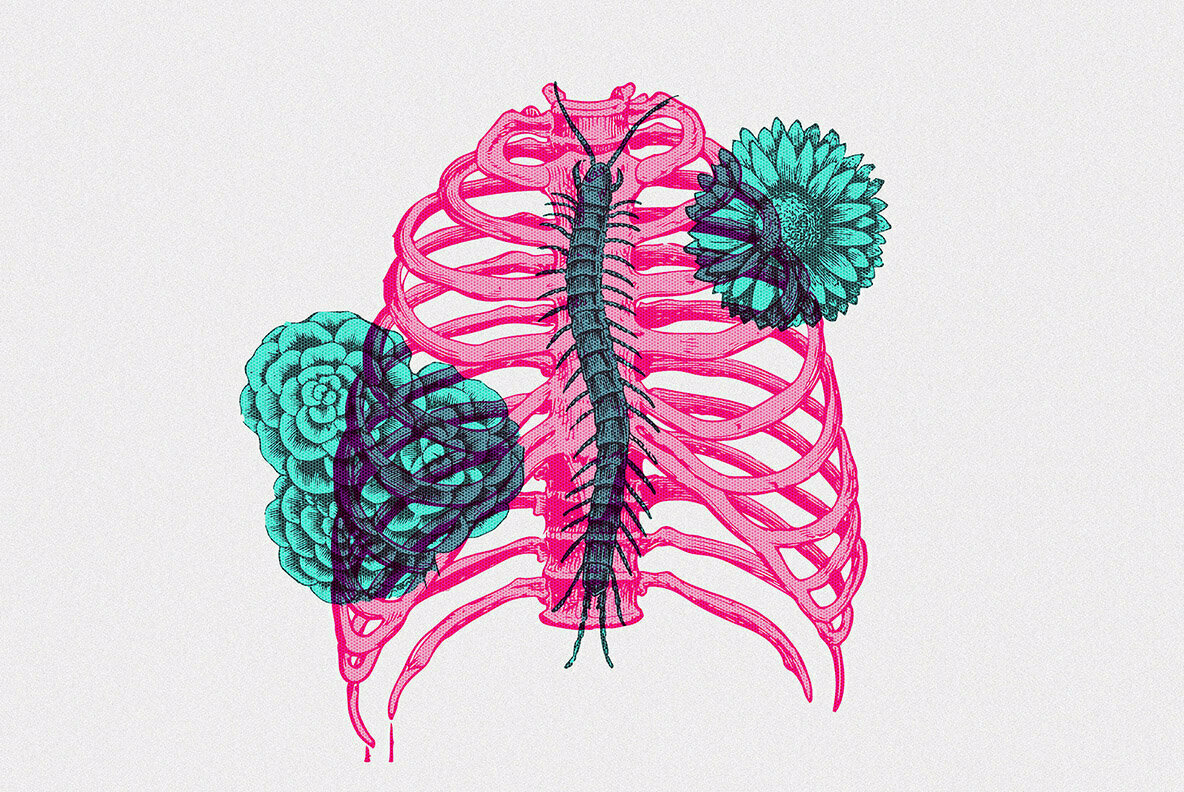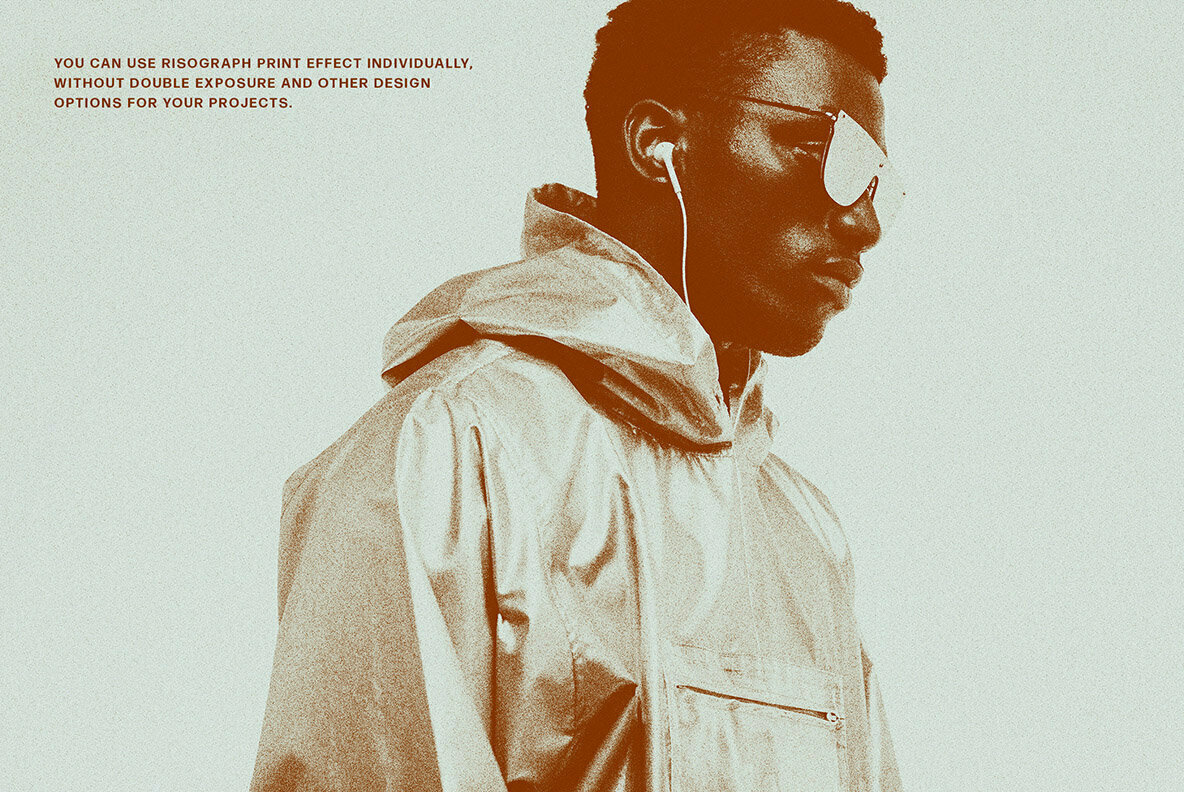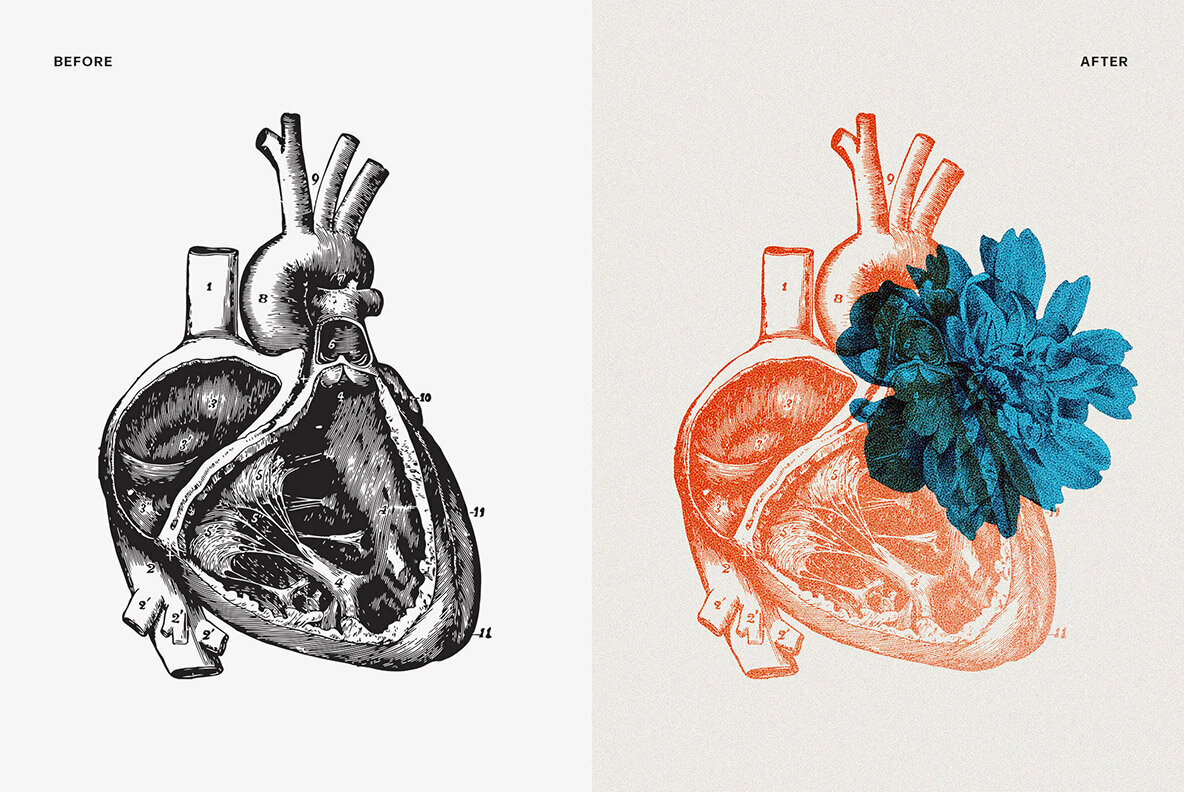Register now for instant access to an exclusive collection of Free Fonts, Graphics, and Photos.
After having so much fun with the Risograph Effect, released a while ago, the decision was made to give this product a remastered twin! Now the riso-technique is complemented with the overprint effect: more grain, noise, halftone and distortion to make the work look extremely grungy!
The end results will be ten times more aesthetic and breathtaking now as the level of detailization got even higher. Combine many images, overlapping each other, choose one of 6 halftone textures, depending on the nature of your original art, paint it all with 40 gradient overlays, giving your work that vintage faded look. Decorate your tattoo studio with posters, include the edited images into the product presentation, branding project, or post an attention-getting photo on social media!
What's inside?
- high-quality PSD effect;
- 6 halftone textures;
- 40 gradient ovelays;
- 4500x3000 px, 300 dpi;
- help file.
File Format: Adobe Photoshop
Additional software details might be listed above, but please make sure you have the correct software that can support these file formats before purchasing.
Pixelbuddha is passionate about creating premium resources for the professional design community. They create Adobe Photoshop brushes, Photoshop effects, Procreate brushes, design mockups, text effects, drawing tools for iPad Pro users and so much more. What they do is smart and creative. They understand that...