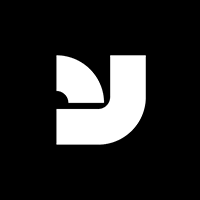Register now for instant access to an exclusive collection of Free Fonts, Graphics, and Photos.
Please check your email to verify your account. RESEND
- All Items
- Fonts
- Graphics
- Photos
- Videos
- Extras


Forgot Password?
New Here?
Register now for instant access to an exclusive collection of Free Fonts, Graphics, and Photos.
Register now for instant access to an exclusive collection of Free Fonts, Graphics, and Photos.
Register now for instant access to an exclusive collection of Free Fonts, Graphics, and Photos.
Customer Support
I'm getting question marks and validation errors when installing my font?
If you purchased only one of the font buying options (desktop or web font) on their own but intended to purchase the bundle option for the discounted price, this can easily be corrected by visiting the Manage License section of your account.
Why is my credit card being declined?
The font looks different than what is shown on your site, where are the swash-like letters?
I need a printable receipt/invoice that also shows a VAT registration number.
If you already have an account with us, please login to create a support ticket.
There are currently 245,000 Fonts and 749,000 graphics available for download at YouWorkForThem.
The Original Creative Marketplace | Copyright © 2001-2025 YouWorkForThem. All Rights Reserved.
We accept Visa, MasterCard, American Express, Discover, Apple Pay & PayPal.