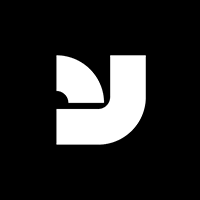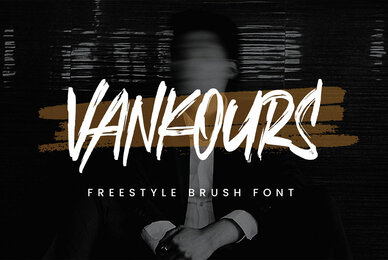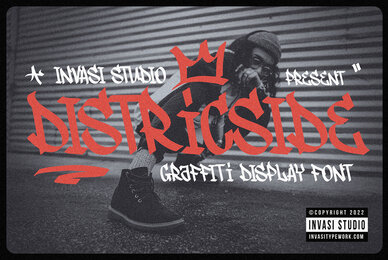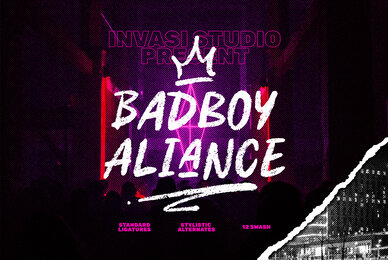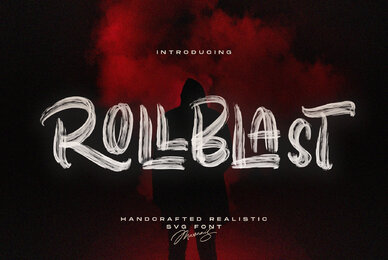Register now for instant access to an exclusive collection of Free Fonts, Graphics, and Photos.
Please check your email to verify your account. RESEND
- All Items
- Fonts
- Graphics
- Photos
- Videos
- Extras


Forgot Password?
New Here?
Register now for instant access to an exclusive collection of Free Fonts, Graphics, and Photos.
Register now for instant access to an exclusive collection of Free Fonts, Graphics, and Photos.
Register now for instant access to an exclusive collection of Free Fonts, Graphics, and Photos.
HYPERWAVE Font
Font Products, T7929 HYPERWAVE
- Images
- Glyphs
- Type Tester
-
See Buying Options








-
Complete Family (3 fonts)
$16.00 Add to CartCart DataCart DataCart DataCart DataCart DataHyperwave OneHyperwave TwoHyperwave ThreeView All Fonts
Crank up the intensity with HYPERWAVE! An energetic set of brush fonts with a sharp attitude.
With THREE sets of each letter, each equipped with distinctive fast brush strokes, HYPERWAVE is ready and raring to make a big statement on your logo designs, brand imagery, handwritten quotes, product packaging, merchandise, music projects & social media posts.
HYPERWAVE contains 3 font styles:
1. Hyperwave One • A handmade marker pen font containing uppercase characters only, numerals and a large range of punctuation.
2. Hyperwave Two • This is a second version of Hyperwave, with a completely new set of uppercase characters. If you wanted to avoid letters looking the same each time to recreate a custom-made style, or try a different word shape, simply switch to this font for an additional layout option.
3. Hyperwave Three • You guessed it; a third version of Hyperwave, with another completely new set of uppercase characters - giving you even MORE layout options for your text.
No special software is required to use the Hyperwave fonts.
Fonts include multilingual support for the following languages; English, French, Italian, Spanish, Portuguese, German, Swedish, Norweigen, Danish, Dutch, Polish, Finnish, Indonesian, Filipino, Malay.
YouWorkForThem fonts work on Mac, Windows, Linux, iOS, Android and Canva. Licensing for web, eBook, and mobile apps are available under Buying Options. Pay once, enjoy lifetime access—no subscriptions required.
Sam Parrett, the creative force behind Set Sail Studios, is a UK-based graphic designer renowned for his unique approach to typography and font creation. With a rich background in designing graphics for the music industry, Sam channeled his passion for lettering and typography into launching Set Sail Studios i...
Free Fonts & Graphics Await!
There are currently 246,000 Fonts and 752,000 graphics available for download at YouWorkForThem.
The Original Creative Marketplace | Copyright © 2001-2025 YouWorkForThem. All Rights Reserved.
We accept Visa, MasterCard, American Express, Discover, Apple Pay & PayPal.