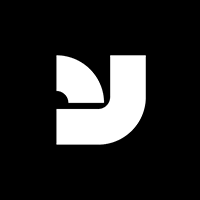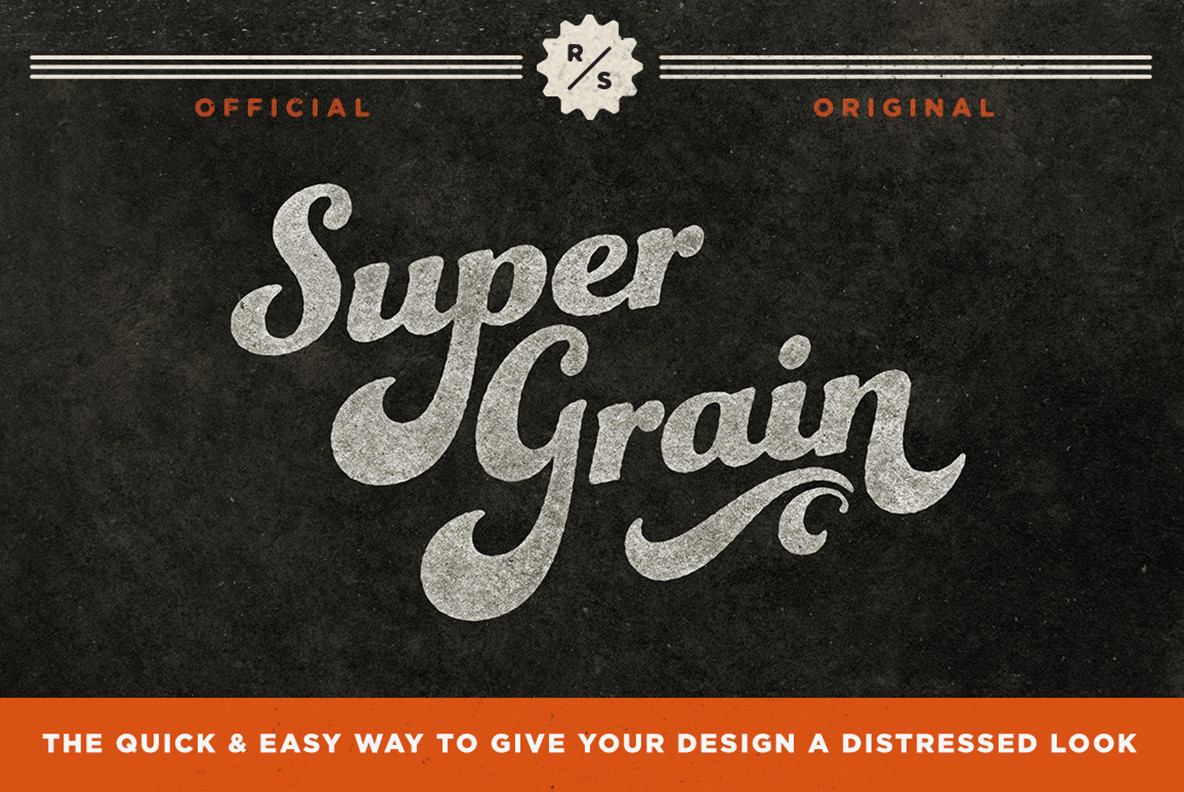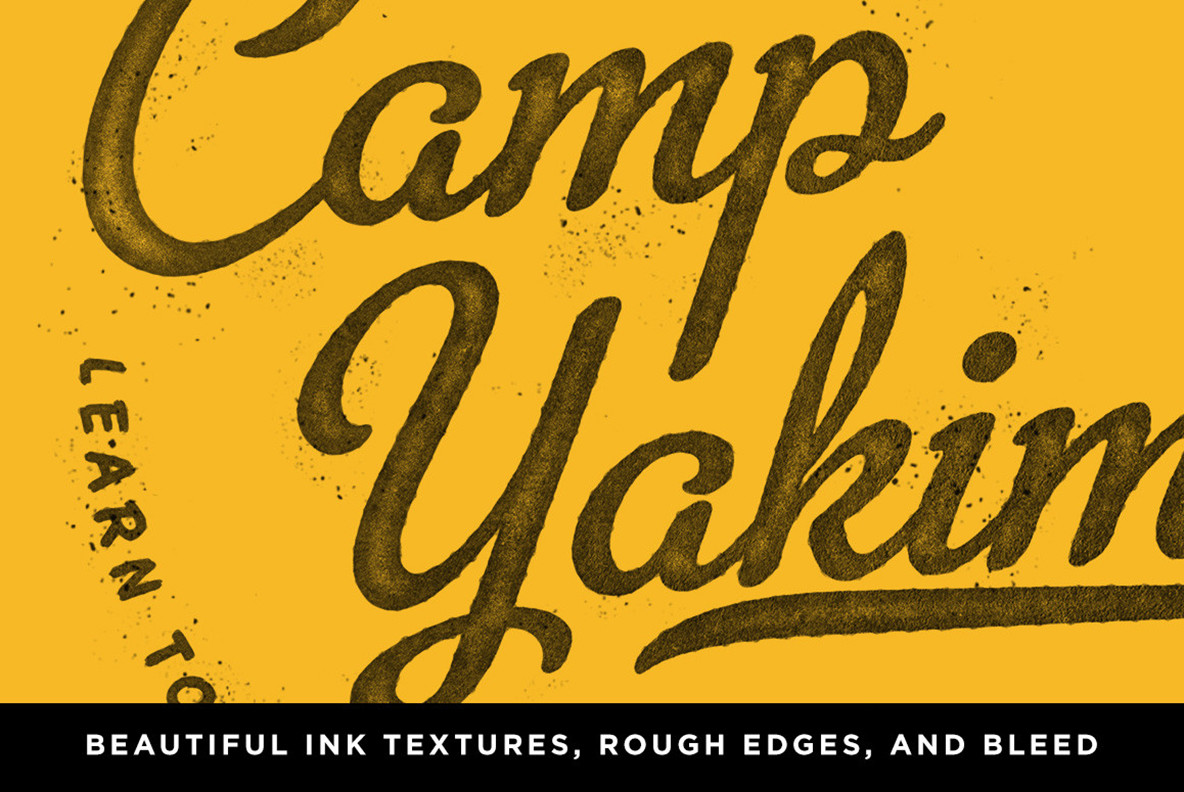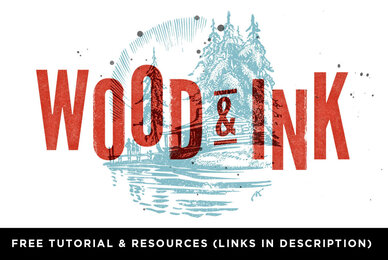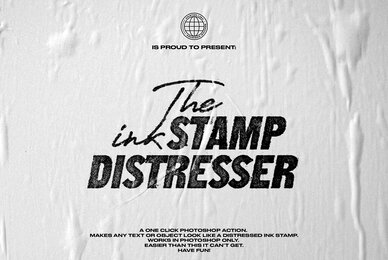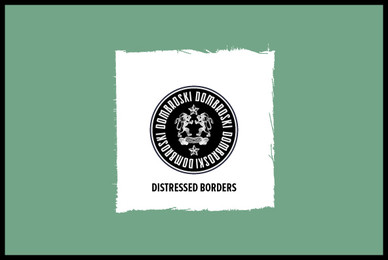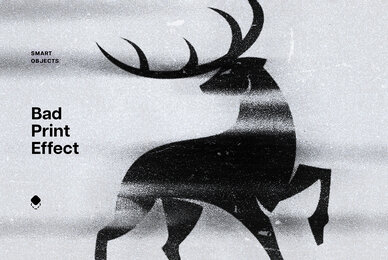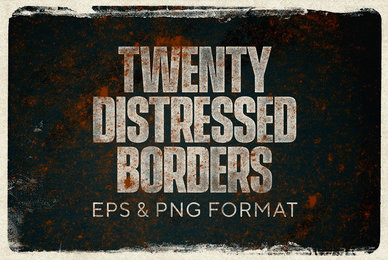Register now for instant access to an exclusive collection of Free Fonts, Graphics, and Photos.
Create Beautiful Vintage Work Like Your Favorite Designers
Have you ever stared in awe at the rich & worn textures of your favorite designers? This Photoshop pack makes it easy to achieve these beautiful textures.
This product doesn't use any actions. Just place your design in a folder and save. Then adjust texture levels to build up your own unique worn effects.
SuperGrain is inspired by 70s t-shirts, classic album covers, and high school art class (no computers, pencils and paint, y'all) : )
Here's why you should grab SuperGrain now:
• Includes SuperGrain vertical version (3000x2000 pixels).
• Includes SuperGrain horizontal version (2000x3000 pixels).
• 15 ready-to-use worn ink textures make it easy to create your own style.
• 15 ready-to-use work ink texture backgrounds.
• Create custom textures by simply adjusting sliders.
• Make your work any color with one click.
• Change background color with ease.
• Reverse your work with one click.
• Get access to a Buyers Only Getting Started Video.
• Includes an attractively made Quick Start Guide PDF.
• Compatible with Photoshop CS4 and above.
Testimonials
"Amazing product. Incredibly quick and easy to do. I love the subtle textures and variety of options, and it best of all - it makes designs look cool! You'll be glad you got this one." - Nicholas M.
"Made my job way faster and honestly better than what I was producing." - Douglass C.
"The setup of the PS layers and smart-filters gives some nice control over the detail and smoothness. I usually do more detailed renderings, but this pack has given me an opportunity to try some things I might not have thought of otherwise. It rocks." - Steven O.
FAQ
What versions of Photoshop is SuperGrain compatible with?
SuperGrain works Photoshop CS4, CS5, CS6 and CC.
Do I need to be a Photoshop genius to figure this out?
Not at all. If you can paste your work into a file you can use SuperGrain.
How much control do I have over these effects?
You get 100% control with SuperGrain. Choose textures, intensities and layering with the click of a mouse.
Are these textures high quality enough for printing?
Of course, we pride ourselves on creating the best textures in the industry. Like all print projects we recommend doing a test print to see for yourself before sending it to the printers.
File Format: Adobe Photoshop
Additional software details might be listed above, but please make sure you have the correct software that can support these file formats before purchasing.
Are you an illustrator or designer that loves mid-century inspired design?Then you're in for a treat!RetroSupply Co. is chocked full of design goods inspired by the look of classic print design. Look around our shop and you'll find brushes, tool presets, styles, templates and more.GET...