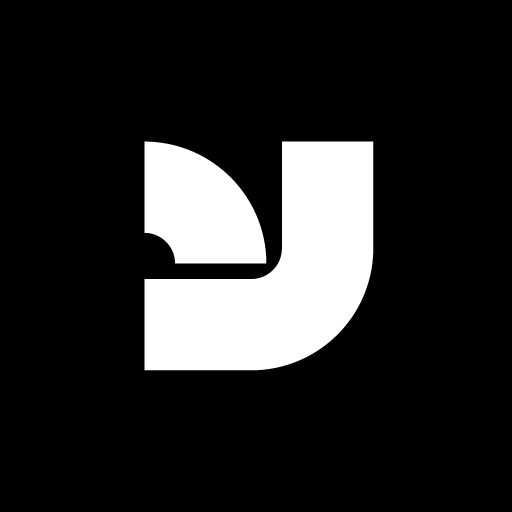OpenType is a cross-platform font file format and is the best font format for most purposes. It allows for more powerful, versatile fonts, and YouWorkForThem offers and recommends it whenever possible. It’s a single file that works on both Mac and Windows systems, so you can move back and forth between platforms with ease.
OpenType fonts include widely expanded character sets and layout features, which provide richer linguistic support and advanced typographic control. You can turn on OpenType layout features that automatically substitute alternate glyphs in an OpenType font, like stylistic alternates, contextual alternates, small caps, style sets, and swashes, for instance those in YWFT Agostina.
How To Access OpenType Features
Most Mac and Windows applications are compatible with OpenType via ATM Light or native operating system support. In Adobe applications like Photoshop, Illustrator, and InDesign, simply select the OpenType pop-up menu on the Character palette. In addition, any alternate glyphs in OpenType fonts may be selected manually via the Glyph palette.
It would best to review this documentation from Adobe which will easily show you where and how to use these extra swash characters in fonts like Agostina. If you are using Microsoft Office, they have posted this documentation on how best to access OpenType features in applications like Word.
Formats
OpenType fonts can be installed and used alongside PostScript Type 1 and TrueType fonts. OpenType fonts that contain PostScript data have an .otf suffix in the font file name, while TrueType-based OpenType fonts have a .ttf file name suffix. For more information on the actual OpenType format, check out Adobe’s OpenType Page.
WebFonts
OpenType support is currently very limited in most web browsers (early 2014), so at this time we do not provide support for OpenType WebFont features. Our Full WebFont kits will contain all of this data, shall you wish to experiment on your own.
Pro-Tip
When using or trying to access OpenType features, make sure your application supports the features you are trying to access. For example, applications like Microsoft Word may have limited support, compared to that of Adobe InDesign. We and or our font designers have no control over which applications can control and access the features. As we’ve said before, we just sell the cars, we don’t pave the roads–that is to say, we provide files “as is,” and can’t be responsible for third-party application support.