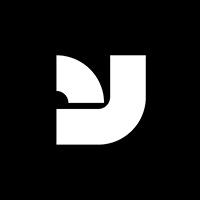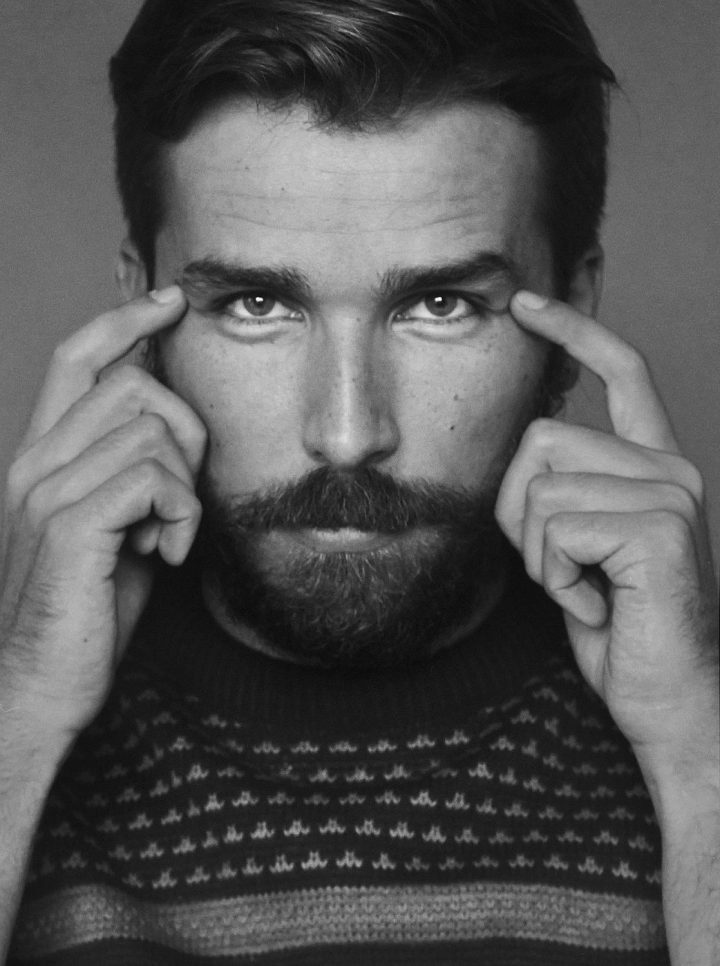Based in Denpasar, Indonesia, Eko Setiawan is a multi-talented graphic designer and typographer. His skill sets include everything from UI/UX to layout design, icon design, branding, typography, hand lettering, and illustration.
In addition to his work as a typographer and graphic designer, Eko has created a number of design assets for use in Adobe Lightroom, a powerful program designed for photographers. In Lightroom, presets enable photographers to process their pictures with precision and cohesion, tweaking everything from sharpness to contrast, tinting, and more, with relative ease and automation.
Especially for photographers who have a ton of images to edit after a shoot, presets can be a huge timesaver – particularly when they’re applied to a batch edit. This enables you to achieve visual consistency across an entire set of photos with minimal effort and time. Plus, while they’re easy to use with a simple click of your mouse, they’re also completely customizable when you need them to be.
One of Eko’s more recent releases through YouWorkForThem is Cinematic Color Lightroom Preset, a collection of 16 presets that make it a snap to add some cinematic drama to your photography!
Cinematic Color Lightroom Preset is well suited to just about any photo theme. You can tweak each preset’s various settings however you see fit, giving you full control over the final image. Your photos will look sharper and more dramatic, resulting in magazine-quality images in no time at all. If you’re not sure exactly what you want to do with your photographs, presets are a great way to experiment with different moods, all in one easy-to-use bundle.
If you’ve never used a preset before, don’t worry – they are really easy to install. After you download your preset, open Lightroom. Make sure the “Develop” tab is selected – you should see a space for presets along the left side of the screen. Right-click anywhere within the presets block and choose “Import,” navigate to the preset you want to install (it should have a .lrtemplate file extension) and click “Import.” That’s all there is to it!
Cinematic Color Lightroom Preset is compatible with Lightroom CC and Lightroom 4 through 6.
Eko Setiawan currently offers 11 products through YouWorkForThem, and most of those are Lightroom presets. Whether you’re looking to create a little Magic Color, or perhaps add a bit of Film Tone, you’re sure to find something you’ll love. Visit Eko’s portfolio to check out the rest of his work and if you love working in Adobe Lightroom, you’re going to want to bookmark it so you won’t miss out on any of his future releases as they arrive!