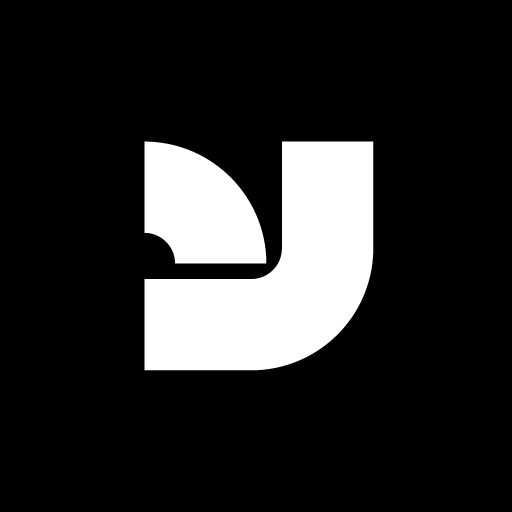If you are using fonts in any of Microsoft’s office applications, you might experience a bug where the applications cut off parts of the text. This is a known bug that has actually been documented by Microsoft. They have a help article posted on thier website to help address this issue, which can be found at: https://support.microsoft.com/en-us/kb/291353
Examples Cases
- The line spacing of your text may be set to an exact height. When you set the line spacing to Exactly and select a measurement that is equal to or less than the height of the font, underscore characters may not be displayed and characters that have an ascender, descender, or an umlaut may be cut off. For example, if you set line spacing to Exactly 9-point for a 10-point font, underscore characters may be cut off.
- The printer driver may incorrectly substitute screen fonts at certain view percentages. If you change the printer driver, you may notice an immediate difference, depending on the view you are using.
- The zoom percentage that the document is set to may cause characters to have the top or bottom portion of the screen font cut off. You can adjust the zoom percentage from 75 percent to 100 percent in most cases to correct this visually.
Solutions
For suggested methods to help resolve this, please refer to the Microsoft Article for an updated and well documented list of ways to resolve this issue. Microsoft document different methods, all depending on which version of Office you might be using.