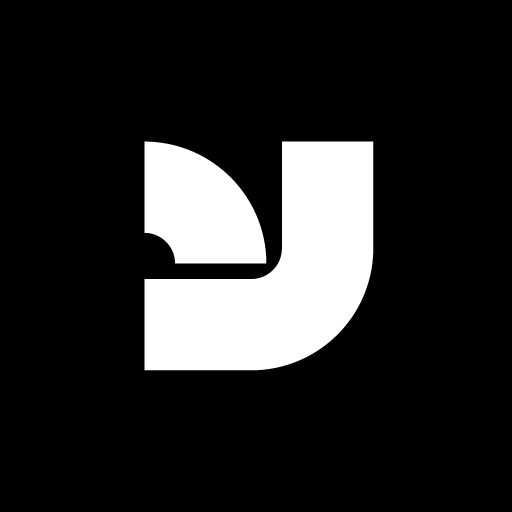Fonts can look different in different software applications due to various factors such as font rendering engine, screen resolution, and font embedding. Some software applications may have their own font rendering engines, which may affect the way a font appears. Similarly, the screen resolution can also affect the font’s appearance, making it look smaller or […]
Articles Tagged: rendering
Microsoft Office Cuts Off Fonts
If you are using fonts in any of Microsoft’s office applications, you might experience a bug where the applications cut off parts of the text. This is a known bug that has actually been documented by Microsoft. They have a help article posted on thier website to help address this issue, which can be found […]
Adjusting WebFont Rendering
While the popularity of WebFonts has skyrocketed in the past few years, execution is still a bit scattered, to say the least. The WebFont kits that we provide at YouWorkForThem are generated “on the fly” from the latest versions of the fonts we provide, in order to give the best possible overall result. We provide […]
Adjusting Font Rendering
When using your fonts in desktop publishing applications like Adobe Photoshop or Illustrator, you’ll want to review your anti-aliasing settings. Doing so will enable the best overall results based on your own personal taste. For example, we sometimes get support questions asking why the font “looks jagged” in Photoshop. This is because the anti-alias settings […]