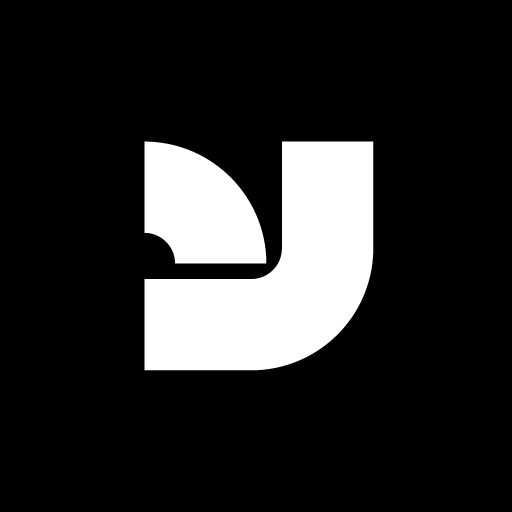Understanding Video Game Font Licensing In the dynamic realm of video game design, the choice and application of fonts are crucial for crafting immersive player experiences. As developers delve into the complexities of integrating text into their games, the significance of font licensing becomes increasingly apparent. This discussion explores the nuances of Video Game Font […]
Articles Tagged: fonts
Design Resources: Start Basic, Upgrade as Required with YouWorkForThem
In today’s fast-paced digital world, getting a feel for a product before making a substantial investment is a necessary luxury. At YouWorkForThem, we completely understand this sentiment. That’s why we offer you the ability to try our design resources (i.e. Figma Resources) first with a basic license agreement. This ensures that you can thoroughly explore and […]
Understanding Licensing Infringement: Fonts and Stock Art
Licensing infringement is a crucial topic for anyone using fonts and stock art, including graphics, photos, and videos, in their projects. In this article, we’ll discuss what constitutes licensing infringement, common examples, and how to avoid these issues by acquiring the right licenses. We’ll also address the importance of adhering to intellectual property rights and […]
Typography Essentials: A Comprehensive Glossary
Welcome to YouWorkForThem’s comprehensive guide to mastering the art of typography. Our definitive glossary explores the various terms and concepts that every design enthusiast should know. With over 20 years of experience providing the world’s best graphic design resources, we have curated this resource to help you understand typography’s intricate nuances and elevate your design […]
How do I create a font from my handwriting or a custom design?
To create a font from your handwriting or a custom design, you can use font creation software such as FontLab, Glyphs, or FontForge. These software applications allow you to create your own fonts from scratch or modify existing ones. To create a font, you typically need to follow these steps as a basic outline: Draw […]
Why does my font look different in different software applications?
Fonts can look different in different software applications due to various factors such as font rendering engine, screen resolution, and font embedding. Some software applications may have their own font rendering engines, which may affect the way a font appears. Similarly, the screen resolution can also affect the font’s appearance, making it look smaller or […]
How to Install Fonts in Mac OS
Installing fonts on a Mac is a simple and straightforward process. To get started, locate the font file that you want to install. This can be a file that you’ve downloaded from the internet or one that you’ve created yourself. Once you’ve found the font file, double-click on it to open the font preview window. […]
How to Install Fonts in Microsoft Windows 10
If you’re a designer or avid typography enthusiast, you know that having a wide range of fonts at your disposal is essential for creating unique and engaging designs. And with the release of Windows 10, it’s easier than ever to install and manage your fonts. To get started, open the Start menu and search for […]
How do I access my previous fonts and graphics downloads?
You can find all your previous purchases and downloads in one place by logging on to https://www.youworkforthem.com/downloads No need for backup contracts or remembering when your purchases were last updated. We always keep a version available and send out emails anytime products are updated (also free). You can also find records of your order history […]
How to use WebFonts
Unlike desktop fonts, which are designed for use in documents and in graphic design, WebFonts are their own unique animal, specially tuned to be recognized and displayed by a web browser. Those who have tried to adapt desktop fonts for website use know that it’s really only possible to get clear, precise behavior by converting the font to […]