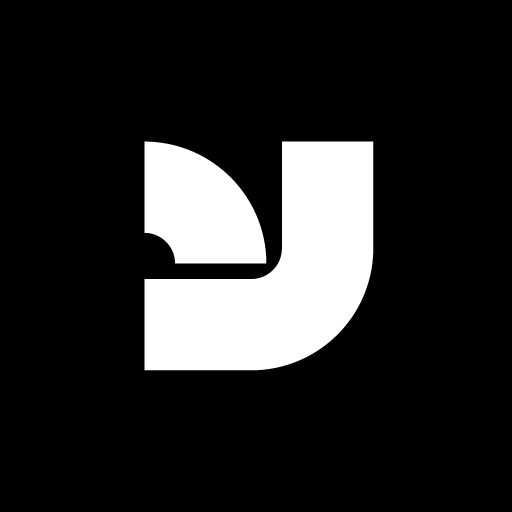Web Font OpenType Features offer designers the flexibility to enhance their typography with stylistic alternates, swashes, and other advanced font features. Many fonts available from YouWorkForThem come equipped with these rich OpenType features, allowing for creative and unique design possibilities. By integrating these features into your web design, you can enhance the visual appeal and […]
Articles Tagged: Font
Do I Need Separate WebFont Licenses For Separate Subdomains?
Our WebFont license explains that “You may use one Licensed WebFont on one domain name (URL) only.” The spirit of this restriction is to the separate nature and control of the content. For example, “starwars.disney.com” and “marvel.disney.com” would require two separate WebFont licenses, since they represent two entirely different products with entirely unrelated content, under […]
Can I Create a Logo From a Font?
This is one of the most common questions regarding font use. Under the YWFT Desktop License, the short answer is, “yes.” However, not all foundries choose to use the YWFT License. If you’re considering using a particular font, check to see whether or not the foundry has chosen to use their own license. (You will […]
Adjusting Font Rendering
When using your fonts in desktop publishing applications like Adobe Photoshop or Illustrator, you’ll want to review your anti-aliasing settings. Doing so will enable the best overall results based on your own personal taste. For example, we sometimes get support questions asking why the font “looks jagged” in Photoshop. This is because the anti-alias settings […]
Receiving Your Purchases
For certain new customers, there is a short wait while we approve your account for downloads (as stated and agreed to during the checkout process). Typically, you’ll only have to wait a few minutes/hours for your download to be approved and ready for you in your account. However, during high-volume days, weekends or holidays, it […]
How to Install Fonts on PC
Installing fonts on the PC largely depends on the version of Windows you are using. If you’re using Windows 8/7/Vista, simply select the font files (.ttf, .otf or .fon) then Right-click > Install. If you’re using an older version of Windows, you’ll need to place the font files (.ttf, .otf or .fon) into the Fonts […]
What is OpenType?
OpenType is a cross-platform font file format and is the best font format for most purposes. It allows for more powerful, versatile fonts, and YouWorkForThem offers and recommends it whenever possible. It’s a single file that works on both Mac and Windows systems, so you can move back and forth between platforms with ease. OpenType […]
Which Font License(s) Do I Need?
Font licensing can be very confusing since the goalposts are always moving. Here are the most common font licenses: Desktop License If you want to install a font on a computer and design projects with it, you need a Desktop License. This is the most basic license for Mac/Windows systems, covering use within desktop apps […]
YouWorkForThem Rewards
Your YouWorkForThem account is your long-term partner as you develop projects and brands for different uses and scenarios. Whenever you purchase (or accumulate) $50 worth of YouWorkForThem fonts, stock photos, vectors or video, you receive $5 worth of store credit added to your account…and it never expires. That’s right, for every $50 you spend, we give […]
How to Install Fonts on Mac
For best results on OS X, we suggest that you install your purchases using OS X’s built-in Font Book application. It’s very easy to use, and many times will just work automatically when you double-click the font software installer that you purchase and download from us. For the complete (and always up-to-date) document regarding installing […]