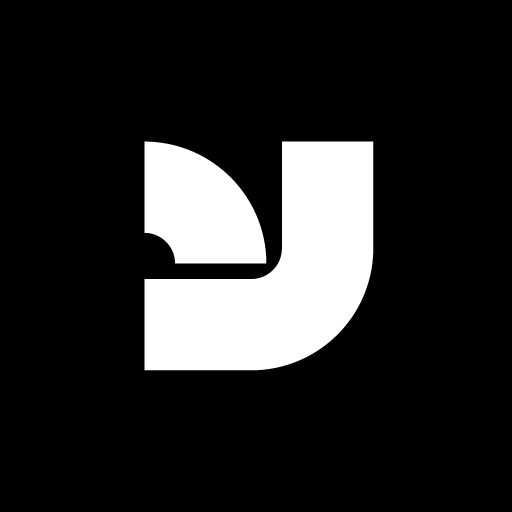Welcome to YouWorkForThem’s comprehensive guide to mastering the art of typography. Our definitive glossary explores the various terms and concepts that every design enthusiast should know. With over 20 years of experience providing the world’s best graphic design resources, we have curated this resource to help you understand typography’s intricate nuances and elevate your design […]
Category: Fonts
Font Licensing Decoded: The Top 10 Questions Answered
When it comes to font licensing, YouWorkForThem is here to help you navigate the process and ensure that you’re using fonts correctly and legally. We’ve compiled a list of the top 10 questions we often receive from our clients, and we’re providing our answers to help clarify the font licensing process for you. 1. What […]
Font Licensing Explained: Top 10 Questions from Ad Agencies
Typography is a crucial component in the world of advertising and design, as it shapes brand identity and communicates messages. With the vast array of fonts available online, choosing the right font and ensuring proper licensing can be challenging. In this comprehensive guide, we at YouWorkForThem address the top 10 questions advertising agencies and designers […]
TrueType vs. OpenType Fonts: A Comprehensive Guide
Digital typography plays a crucial role in design, and TrueType and OpenType fonts are two popular font formats widely used in various software applications. Understanding the technical differences, file size, and design application support between these formats is essential for designers, developers, and users to make informed decisions when selecting fonts for their projects. In […]
How do I create a font from my handwriting or a custom design?
To create a font from your handwriting or a custom design, you can use font creation software such as FontLab, Glyphs, or FontForge. These software applications allow you to create your own fonts from scratch or modify existing ones. To create a font, you typically need to follow these steps as a basic outline: Draw […]
Why does my font look different in different software applications?
Fonts can look different in different software applications due to various factors such as font rendering engine, screen resolution, and font embedding. Some software applications may have their own font rendering engines, which may affect the way a font appears. Similarly, the screen resolution can also affect the font’s appearance, making it look smaller or […]
How to Install Fonts in Mac OS
Installing fonts on a Mac is a simple and straightforward process. To get started, locate the font file that you want to install. This can be a file that you’ve downloaded from the internet or one that you’ve created yourself. Once you’ve found the font file, double-click on it to open the font preview window. […]
How to Install Fonts in Microsoft Windows 10
If you’re a designer or avid typography enthusiast, you know that having a wide range of fonts at your disposal is essential for creating unique and engaging designs. And with the release of Windows 10, it’s easier than ever to install and manage your fonts. To get started, open the Start menu and search for […]
How to use WebFonts
Unlike desktop fonts, which are designed for use in documents and in graphic design, WebFonts are their own unique animal, specially tuned to be recognized and displayed by a web browser. Those who have tried to adapt desktop fonts for website use know that it’s really only possible to get clear, precise behavior by converting the font to […]
How to Use OpenType-SVG Fonts
The OpenType-SVG font format requires Adobe Photoshop CC 2017, Adobe Illustrator CC 2018, or Procreate 4.3 or newer versions. If you are using an application other than these listed, please check with your software maker first before buying and downloading an OpenType-SVG product found on YouWorkForThem. Adobe has posted an in depth article on how […]