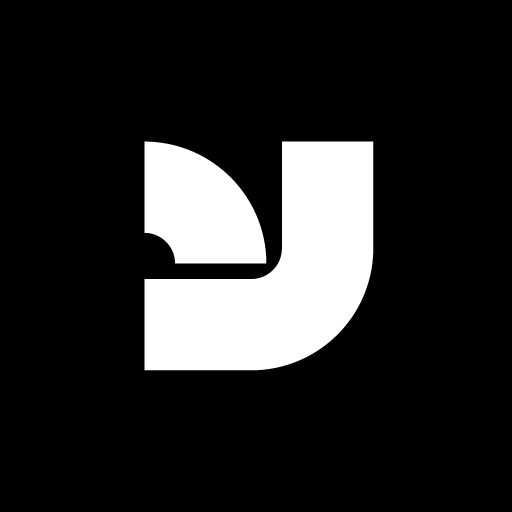Web Font OpenType Features offer designers the flexibility to enhance their typography with stylistic alternates, swashes, and other advanced font features. Many fonts available from YouWorkForThem come equipped with these rich OpenType features, allowing for creative and unique design possibilities. By integrating these features into your web design, you can enhance the visual appeal and […]
Articles Tagged: OpenType
Understanding WOFF: The Web Open Font Format
The Web Open Font Format (WOFF) is a revolutionary tool in the world of web design and typography. In this comprehensive guide, we dive into the intricacies of this font format, its various applications, advantages, and how it contributes to shaping the digital landscape. What is WOFF? WOFF, an acronym for Web Open Font Format, […]
Typography Essentials: A Comprehensive Glossary
Welcome to YouWorkForThem’s comprehensive guide to mastering the art of typography. Our definitive glossary explores the various terms and concepts that every design enthusiast should know. With over 20 years of experience providing the world’s best graphic design resources, we have curated this resource to help you understand typography’s intricate nuances and elevate your design […]
How do I create a font from my handwriting or a custom design?
To create a font from your handwriting or a custom design, you can use font creation software such as FontLab, Glyphs, or FontForge. These software applications allow you to create your own fonts from scratch or modify existing ones. To create a font, you typically need to follow these steps as a basic outline: Draw […]
How to Use OpenType-SVG Fonts
The OpenType-SVG font format requires Adobe Photoshop CC 2017, Adobe Illustrator CC 2018, or Procreate 4.3 or newer versions. If you are using an application other than these listed, please check with your software maker first before buying and downloading an OpenType-SVG product found on YouWorkForThem. Adobe has posted an in depth article on how […]
What is a Large Volume Commercial font license extension?
When you buy a Desktop license for a font, you are allowed to use the font to create all manner of physical and digital things–signs for a business, social media posts, website graphics, flyers, etc. You can give these things away, you can sell them, you can post them online or print them on billboards […]
What is a Broadcast/Streaming font license extension?
When you buy a Desktop license for one of our fonts, you can use it to make titles for videos and movies. But if more than 250,000 people will watch your video on TV, online or in a public event, you’ll need to purchase an extra license called a Broadcast/Streaming extension. Case Study: Discover how […]
Can I Create a Logo From a Font?
This is one of the most common questions regarding font use. Under the YWFT Desktop License, the short answer is, “yes.” However, not all foundries choose to use the YWFT License. If you’re considering using a particular font, check to see whether or not the foundry has chosen to use their own license. (You will […]
Adjusting Font Rendering
When using your fonts in desktop publishing applications like Adobe Photoshop or Illustrator, you’ll want to review your anti-aliasing settings. Doing so will enable the best overall results based on your own personal taste. For example, we sometimes get support questions asking why the font “looks jagged” in Photoshop. This is because the anti-alias settings […]
What is OpenType?
OpenType is a cross-platform font file format and is the best font format for most purposes. It allows for more powerful, versatile fonts, and YouWorkForThem offers and recommends it whenever possible. It’s a single file that works on both Mac and Windows systems, so you can move back and forth between platforms with ease. OpenType […]